こんにちはコーヤです。
このページでは、SwiftUIのステッパーの使用方法についてご紹介します。
以下のバージョンで動作確認しています。
- Xcode 13.4.1
- Swift 5.6.1
ステッパーのコード
Stepper(value: 値) {
Text(テキスト)
}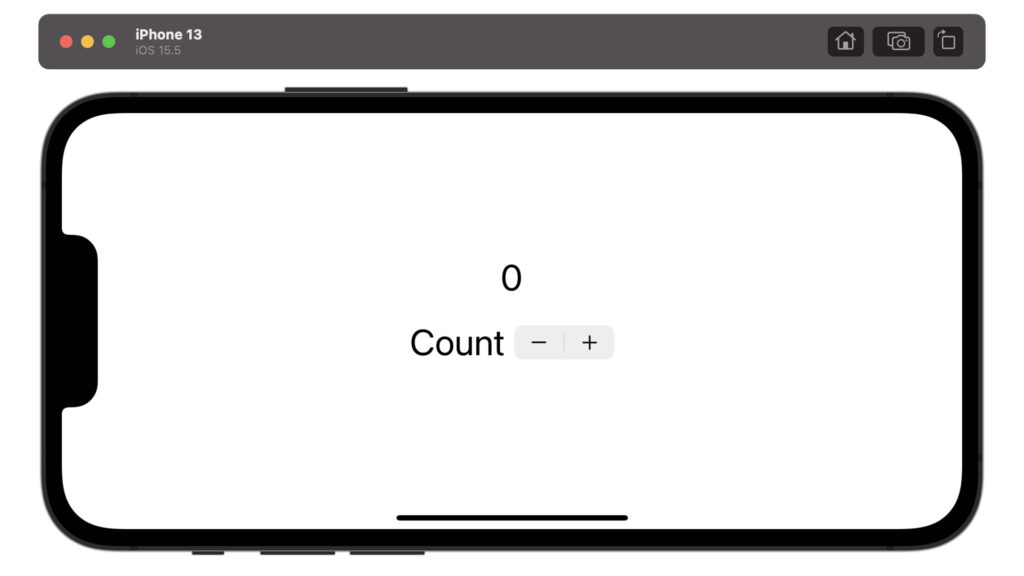
struct ContentView: View {
@State var count: Int = 0
var body: some View {
VStack(spacing: 20) {
Text("\(count)")
Stepper(value: $count) {
Text("Count")
}
.fixedSize()
}
.font(.largeTitle)
}
}ステップ範囲の設定方法
Stepper(value: 値, in: ステップ範囲)下記のコードではステップ範囲を0から10までに設定しています。10になるとこれ以上増加できないため+ボタンがグレーアウトします。
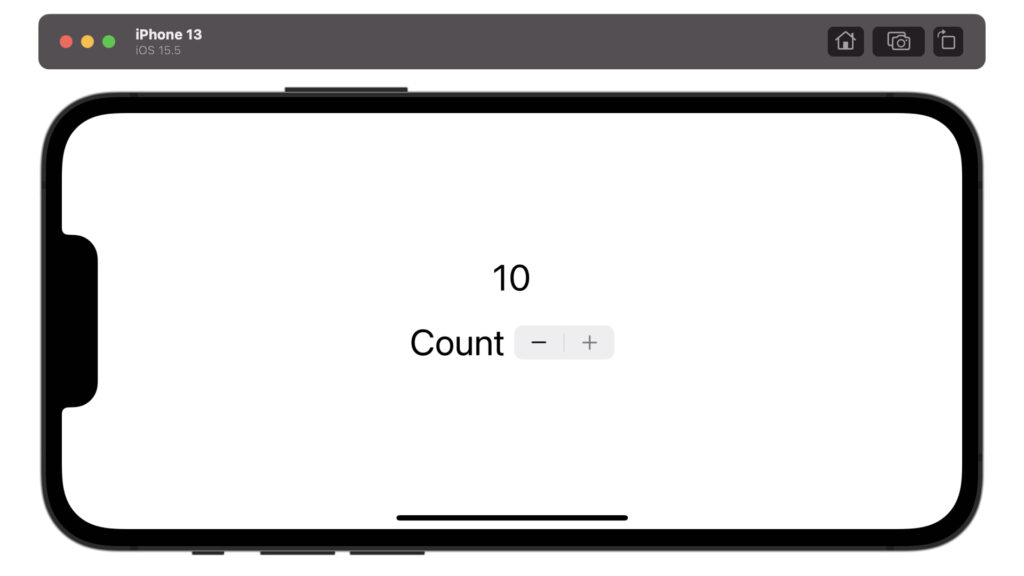
struct ContentView: View {
@State var count: Int = 0
var body: some View {
VStack(spacing: 20) {
Text("\(count)")
Stepper(value: $count, in: 0...10) {
Text("Count")
}
.fixedSize()
}
.font(.largeTitle)
}
}ステップ間隔の設定方法
Stepper(value: 値, step: ステップ間隔)下記のコードではステップ間隔を2にしているので、1回の操作で値が2ずつ増減します。
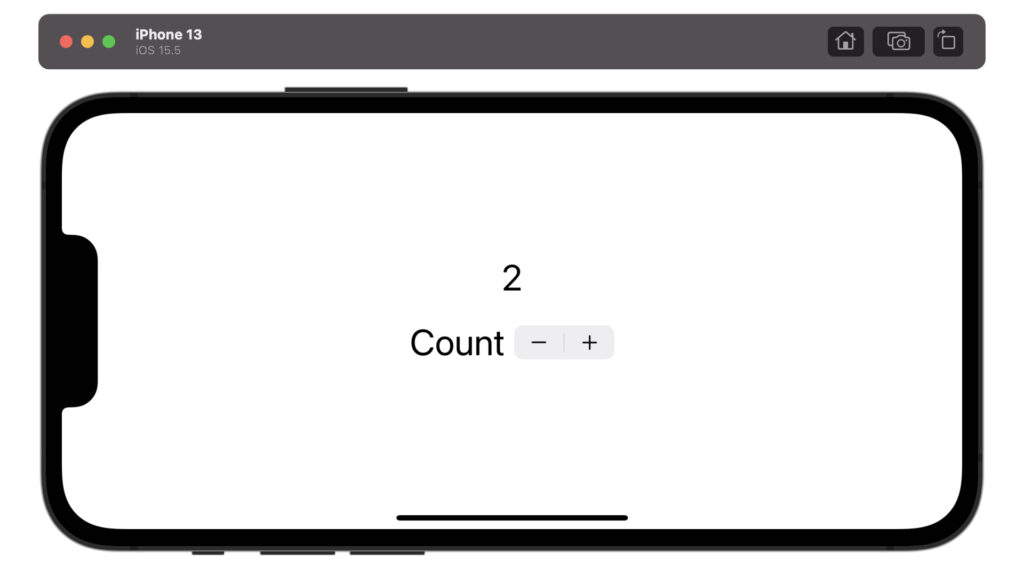
struct ContentView: View {
@State var count: Int = 0
var body: some View {
VStack(spacing: 20) {
Text("\(count)")
Stepper(value: $count, step: 2) {
Text("Count")
}
.fixedSize()
}
.font(.largeTitle)
}
}ステッパー操作中の判定方法
Stepper(value: 値, onEditingChanged: { bool in
フラグ = bool
})ステッパー操作中かどうかを判定することができます。
増減のボタンで操作されている間はフラグがtrueになり、ボタンが操作されていない間はfalseになります。
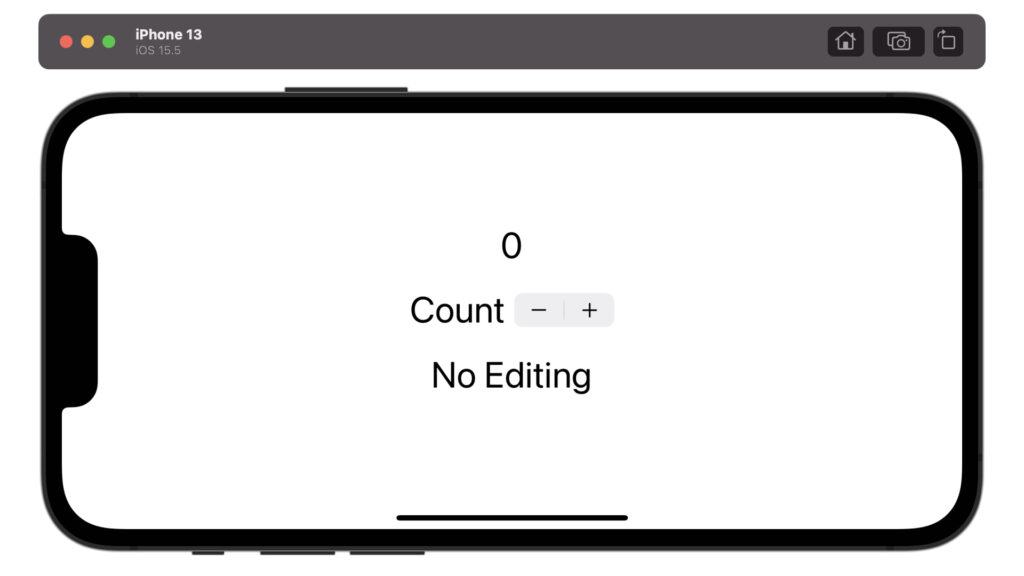
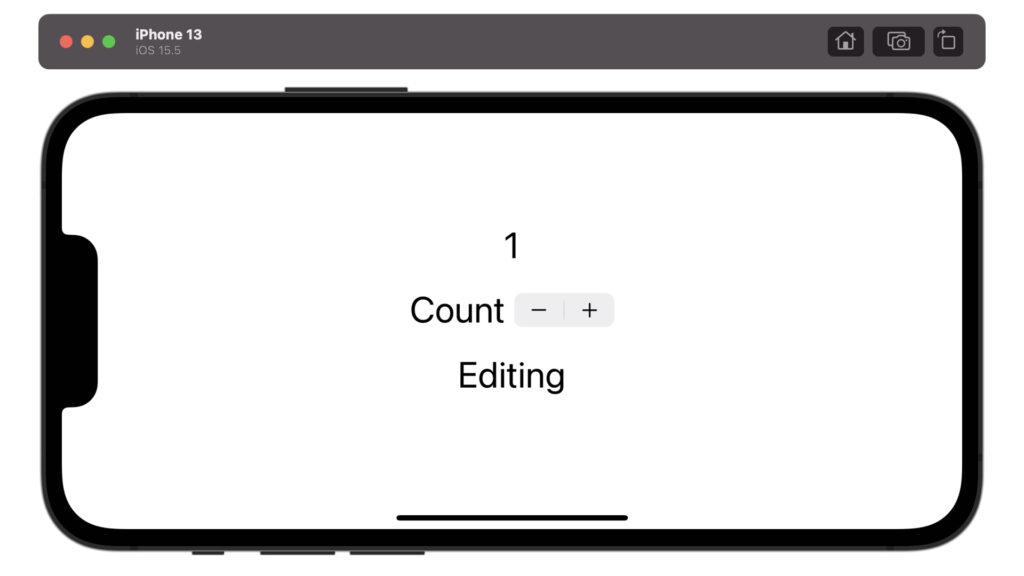
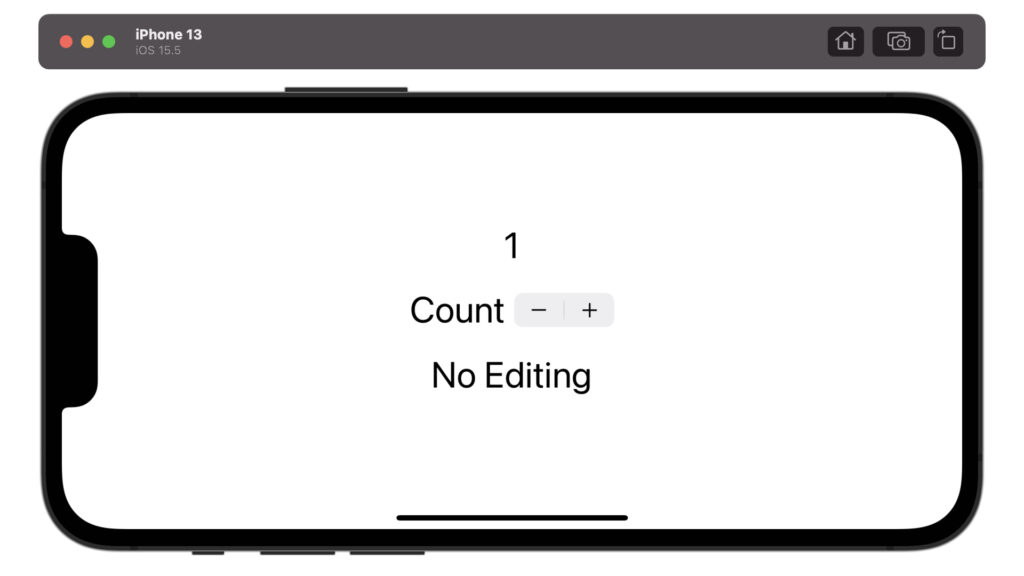
struct ContentView: View {
@State var count: Int = 0
@State var isEditing: Bool = false
var body: some View {
VStack(spacing: 20) {
Text("\(count)")
Stepper(value: $count, onEditingChanged: { bool in
self.isEditing = bool
}) {
Text("Count")
}
.fixedSize()
if isEditing {
Text("Editing")
} else {
Text("No Editing")
}
}
.font(.largeTitle)
}
}増減ごとの処理の設定方法
Stepper(onIncrement: {
増加時の処理
}, onDecrement: {
減少時の処理
})増加時と減少時で別々の処理を設定することができます。
下記のコードは5ずつ増加し1ずつ減少するステッパーです。
logには増減どちらの操作をしたかを格納し、テキストで表示しています。
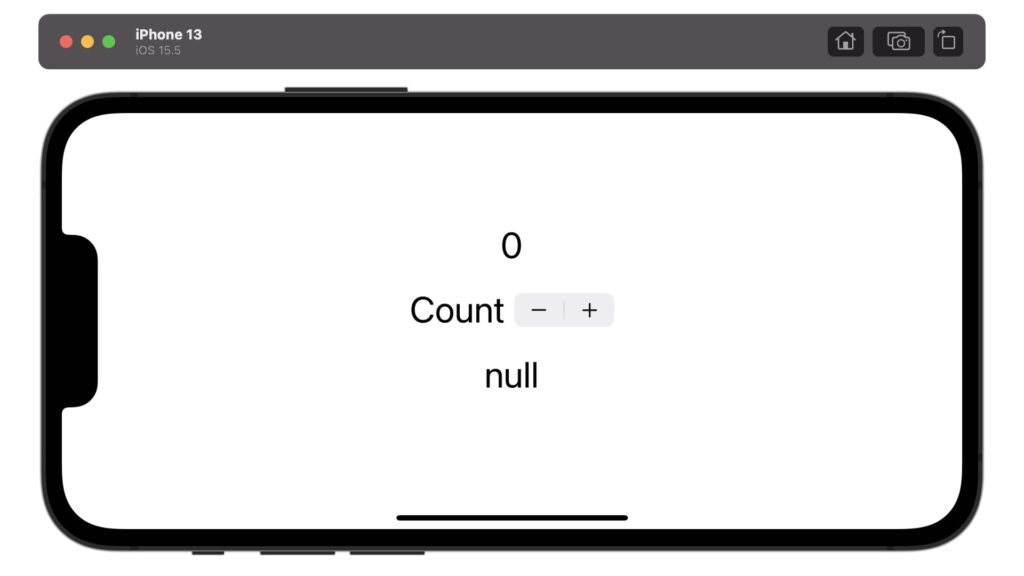
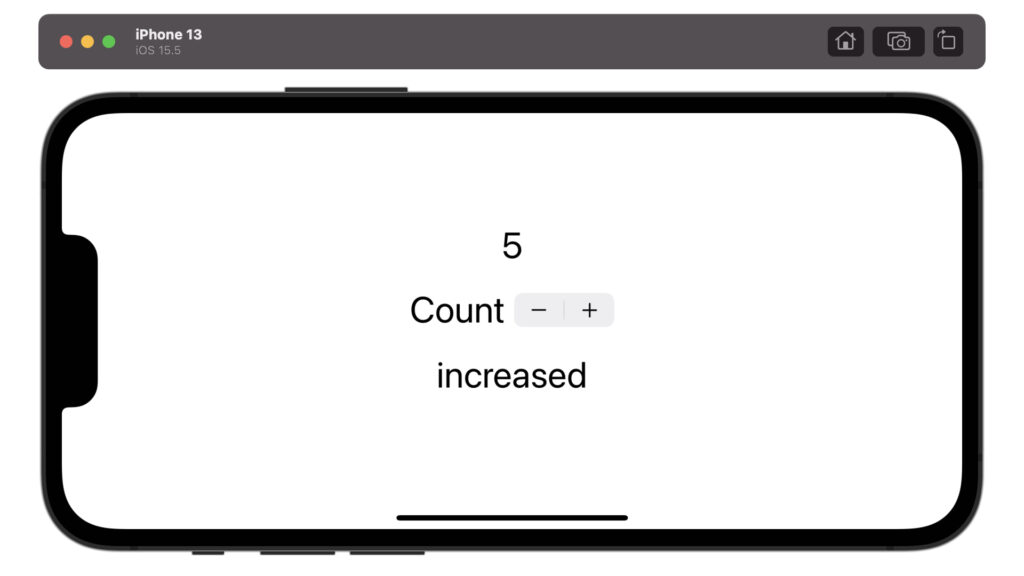
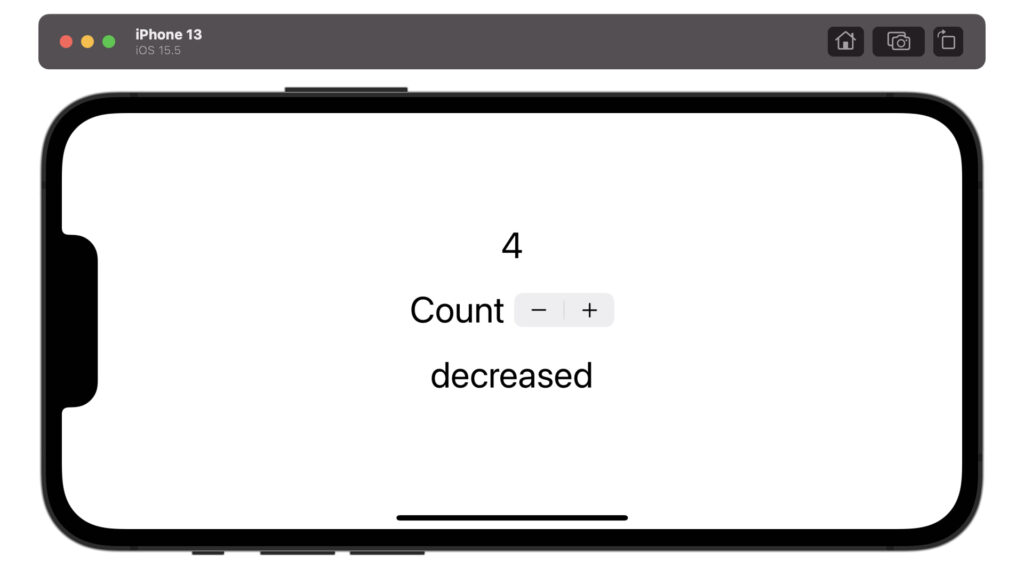
struct ContentView: View {
@State var count: Int = 0
@State var log: String = "null"
var body: some View {
VStack(spacing: 20) {
Text("\(count)")
Stepper(onIncrement: {
self.count += 5
log = "increased"
}, onDecrement: {
self.count -= 1
log = "decreased"
}) {
Text("Count")
}
.fixedSize()
Text(log)
}
.font(.largeTitle)
}
}ステッパーとテキストの間隔
.fixedSize()fixedSizeのモディファイアを使用すると、ステッパーとテキストが隣接します。
モディファイアを使用しないと、テキストが左端、ステッパーが右端に配置されます。
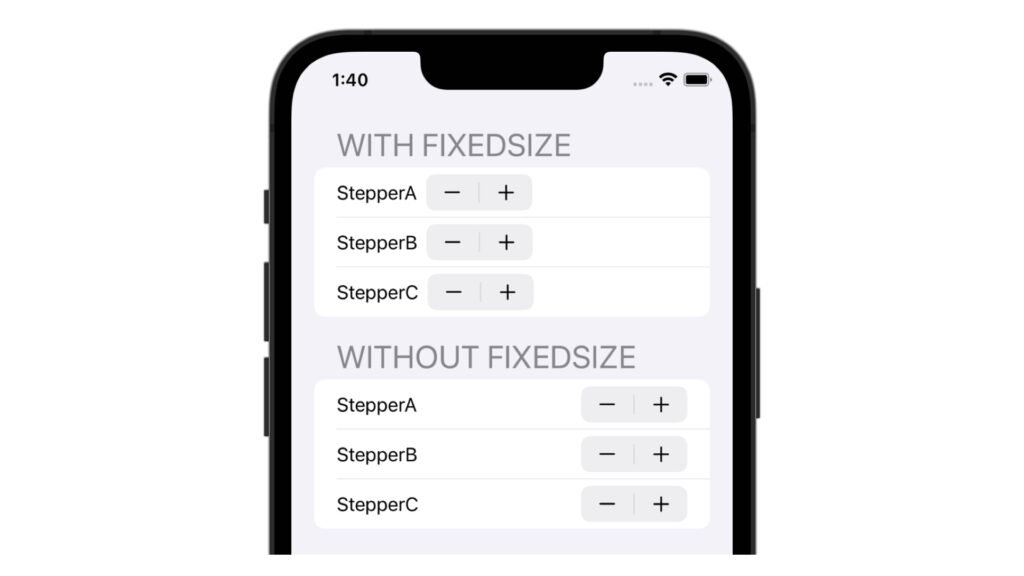
struct ContentView: View {
@State var countA: Int = 0
@State var countB: Int = 0
@State var countC: Int = 0
var body: some View {
List {
Section(header: Text("with fixedSize").font(.title)) {
Stepper(value: $countA) {
Text("StepperA")
}
.fixedSize()
Stepper(value: $countB) {
Text("StepperB")
}
.fixedSize()
Stepper(value: $countC) {
Text("StepperC")
}
.fixedSize()
}
Section(header: Text("without fixedSize").font(.title)) {
Stepper(value: $countA) {
Text("StepperA")
}
Stepper(value: $countB) {
Text("StepperB")
}
Stepper(value: $countC) {
Text("StepperC")
}
}
}
}
}ラベルの非表示設定
.labelsHidden()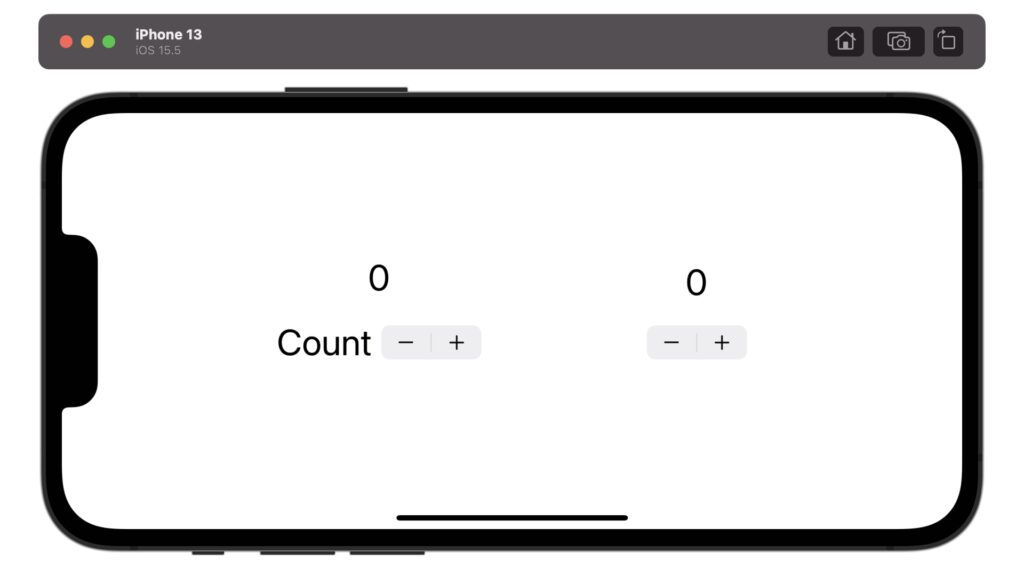
struct ContentView: View {
@State var count: Int = 0
var body: some View {
HStack {
Spacer()
VStack(spacing: 20) {
Text("\(count)")
Stepper(value: $count) {
Text("Count")
}
.fixedSize()
}
Spacer()
VStack(spacing: 20) {
Text("\(count)")
Stepper(value: $count) {
Text("Count")
}
.fixedSize()
.labelsHidden()
}
Spacer()
}
.font(.largeTitle)
}
}以上です。ご参考になれば幸いです。

コメント欄